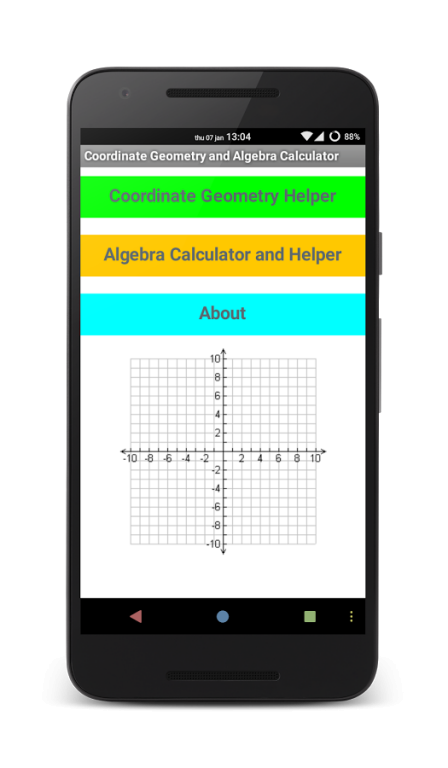Coordinate Geometry Calculator 5.0.0.5
Free Version
Publisher Description
✪ COORDINATE GEOMETRY ADVANCED OPERATIONS CALCULATOR TOOL
✪ ALGEBRA EQUATION SOLVER AND FACTORIZATION MACHINE
➩ Proud to announce! Coordinate Geometry Calculator has now also been listed on the Educational App Store!! (EAS). Check it out at [http://goo.gl/LjcvMq]
➩ The app has been found very useful for IIT-JEE preparations as well by OVER 15,000 USERS!.
This application is capable of performing the most ADVANCED tasks that you can think of in a flash!
Coordinate Geometry Calculator CONTAINS ALGEBRA CALCULATOR AS WELL AS ADVANCED FUNCTIONS LIKE THESE:
>> intersection of lines
>> algebraic equation solving
>> circle center-radius
>> circle equation creator
>> ratio proportion
>> parabola functions
>> perpendicular and parallel lines
>> distance formula
>> reflection of geometric figures
>> easily use geometry formulae
*Coordinate Geometry Calculator* is an app which is very useful and time-saving in solving complex problems in coordinate geometry. With the help of this app, you will be able to solve problems, solve equations difficult to solve otherwise, solve simultaneously and prove theorems in coordinate geometry.
This app is an educational resource as well as a tool which will save your time, not get you bored in solving and will also help you learn!
With these and many more hidden and surprisingly cool features, one knows why this application is nothing but the best in the market for this purpose!!
Built for educational use
About Coordinate Geometry Calculator
Coordinate Geometry Calculator is a free app for Android published in the Teaching & Training Tools list of apps, part of Education.
The company that develops Coordinate Geometry Calculator is AALOK SATHE. The latest version released by its developer is 5.0.0.5. This app was rated by 2 users of our site and has an average rating of 3.0.
To install Coordinate Geometry Calculator on your Android device, just click the green Continue To App button above to start the installation process. The app is listed on our website since 2014-12-30 and was downloaded 115 times. We have already checked if the download link is safe, however for your own protection we recommend that you scan the downloaded app with your antivirus. Your antivirus may detect the Coordinate Geometry Calculator as malware as malware if the download link to appinventor.ai_aalok_sathe.CoordinateGeometryAlgebraHelp is broken.
How to install Coordinate Geometry Calculator on your Android device:
- Click on the Continue To App button on our website. This will redirect you to Google Play.
- Once the Coordinate Geometry Calculator is shown in the Google Play listing of your Android device, you can start its download and installation. Tap on the Install button located below the search bar and to the right of the app icon.
- A pop-up window with the permissions required by Coordinate Geometry Calculator will be shown. Click on Accept to continue the process.
- Coordinate Geometry Calculator will be downloaded onto your device, displaying a progress. Once the download completes, the installation will start and you'll get a notification after the installation is finished.